Cloud Computing On the Virtualization Platform
How does virtualization work in cloud computing?
Virtualization plays a very important role in the cloud computing technology, normally in the cloud computing, users share the data present in the clouds like application etc, but actually with the help of virtualization users shares the Infrastructure.
The main usage of Virtualization Technology is to provide the applications with the standard versions to their cloud users, suppose if the next version of that application is released, then cloud provider has to provide the latest version to their cloud users and practically it is possible because it is more expensive.
To overcome this problem we use basically virtualization technology, By using virtualization, all severs and the software application which are required by other cloud providers are maintained by the third party people, and the cloud providers has to pay the money on monthly or annual basis.
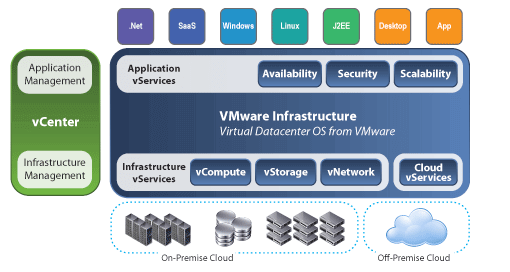
An overview of types of virtualization in cloud computing
 “Server consolidation is the most obvious, long-standing use case, but virtualization is like a Swiss army knife. You can use it in a number of different situations.” – Raghu Raghuram
Virtualization is a kind of technology that is rapidly transforming the IT landscape and has changed the way people compute. It reduces hardware utilization, saves energy and costs and makes it possible to run multiple applications and various operating systems on the same SERVER at the same time. It increases the utilization, efficiency and flexibility of existing computer hardware.
“Server consolidation is the most obvious, long-standing use case, but virtualization is like a Swiss army knife. You can use it in a number of different situations.” – Raghu Raghuram
Virtualization is a kind of technology that is rapidly transforming the IT landscape and has changed the way people compute. It reduces hardware utilization, saves energy and costs and makes it possible to run multiple applications and various operating systems on the same SERVER at the same time. It increases the utilization, efficiency and flexibility of existing computer hardware.
“Server consolidation is the most obvious, long-standing use case, but virtualization is like a Swiss army knife. You can use it in a number of different situations.” – Raghu Raghuram
Virtualization is a kind of technology that is rapidly transforming the IT landscape and has changed the way people compute. It reduces hardware utilization, saves energy and costs and makes it possible to run multiple applications and various operating systems on the same SERVER at the same time. It increases the utilization, efficiency and flexibility of existing computer hardware.

Why do we need virtualization?
Virtualization provides various benefits including saving time and energy, decreasing costs and minimizing overall risk.
- Provides ability to manage resources effectively.
- Increases productivity, as it provides secure remote access.
- Provides for data loss prevention.
Virtualization provides various benefits including saving time and energy, decreasing costs and minimizing overall risk.
- Provides ability to manage resources effectively.
- Increases productivity, as it provides secure remote access.
- Provides for data loss prevention.
What makes virtualization possible?
There is a software that makes virtualization possible. This software is known as a Hypervisor, also known as a virtualization manager. It sits between the hardware and the operating system, and assigns the amount of access that the applications and operating systems have with the processor and other hardware resources.
 It would be easier to understand virtualization once we know about different types of virtualization, which are as follows –
It would be easier to understand virtualization once we know about different types of virtualization, which are as follows –
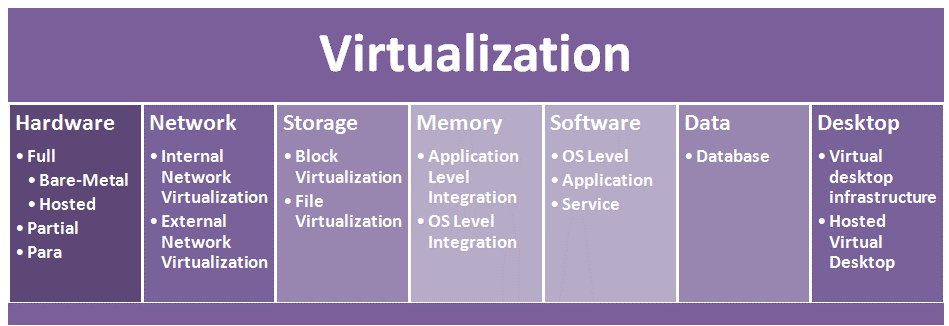 Let’s take them one by one.
Let’s take them one by one.
There is a software that makes virtualization possible. This software is known as a Hypervisor, also known as a virtualization manager. It sits between the hardware and the operating system, and assigns the amount of access that the applications and operating systems have with the processor and other hardware resources.

It would be easier to understand virtualization once we know about different types of virtualization, which are as follows –
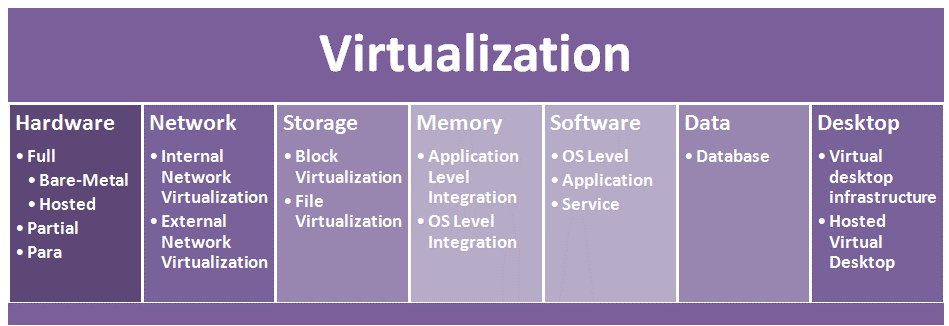
Let’s take them one by one.
Hardware/Server Virtualization
It is the most common type of virtualization as it provides advantages of hardware utilization and application uptime. The basic idea of the technology is to combine many small physical servers into one large physical server, so that the processor can be used more effectively and efficiently. The operating system that is running on a physical server gets converted into a well-defined OS that runs on the virtual machine.
The hypervisor controls the processor, memory, and other components by allowing different OS to run on the same machine without the need for a source code.
It is the most common type of virtualization as it provides advantages of hardware utilization and application uptime. The basic idea of the technology is to combine many small physical servers into one large physical server, so that the processor can be used more effectively and efficiently. The operating system that is running on a physical server gets converted into a well-defined OS that runs on the virtual machine.
The hypervisor controls the processor, memory, and other components by allowing different OS to run on the same machine without the need for a source code.
Hardware virtualization is further subdivided into the following types:
- Full Virtualization – In it, the complete simulation of the actual hardware takes place to allow software to run an unmodified guest OS.
- Para Virtualization – In this type of virtualization, software unmodified runs in modified OS as a separate system.
- Partial Virtualization – In this type of hardware virtualization, the software may need modification to run.
- Full Virtualization – In it, the complete simulation of the actual hardware takes place to allow software to run an unmodified guest OS.
- Para Virtualization – In this type of virtualization, software unmodified runs in modified OS as a separate system.
- Partial Virtualization – In this type of hardware virtualization, the software may need modification to run.
Network Virtualization
It refers to the management and monitoring of a computer network as a single managerial entity from a single software-based administrator’s console. It is intended to allow network optimization of data transfer rates, scalability, reliability, flexibility, and security. It also automates many network administrative tasks. Network virtualization is specifically useful for networks experiencing a huge, rapid, and unpredictable increase of usage.
The intended result of network virtualization provides improved network productivity and efficiency.
Two categories:
- Internal: Provide network like functionality to a single system.
- External: Combine many networks, or parts of networks into a virtual unit.
It refers to the management and monitoring of a computer network as a single managerial entity from a single software-based administrator’s console. It is intended to allow network optimization of data transfer rates, scalability, reliability, flexibility, and security. It also automates many network administrative tasks. Network virtualization is specifically useful for networks experiencing a huge, rapid, and unpredictable increase of usage.
The intended result of network virtualization provides improved network productivity and efficiency.
Two categories:
- Internal: Provide network like functionality to a single system.
- External: Combine many networks, or parts of networks into a virtual unit.
Storage Virtualization
In this type of virtualization, multiple network storage resources are present as a single storage device for easier and more efficient management of these resources. It provides various advantages as follows:
- Improved storage management in a heterogeneous IT environment
- Easy updates, better availability
- Reduced downtime
- Better storage utilization
- Automated management
In general, there are two types of storage virtualization:
- Block- It works before the file system exists. It replaces controllers and takes over at the disk level.
- File- The server that uses the storage must have software installed on it in order to enable file-level usage.
In this type of virtualization, multiple network storage resources are present as a single storage device for easier and more efficient management of these resources. It provides various advantages as follows:
- Improved storage management in a heterogeneous IT environment
- Easy updates, better availability
- Reduced downtime
- Better storage utilization
- Automated management
In general, there are two types of storage virtualization:
- Block- It works before the file system exists. It replaces controllers and takes over at the disk level.
- File- The server that uses the storage must have software installed on it in order to enable file-level usage.
Memory Virtualization
It introduces a way to decouple memory from the server to provide a shared, distributed or networked function. It enhances performance by providing greater memory capacity without any addition to the main memory. That’s why a portion of the disk drive serves as an extension of the main memory.
Implementations –
-
Application-level integration – Applications running on connected computers directly connect to the memory pool through an API or the file system.
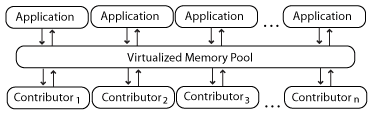
-
Operating System Level Integration – The operating system first connects to the memory pool, and makes that pooled memory available to applications.
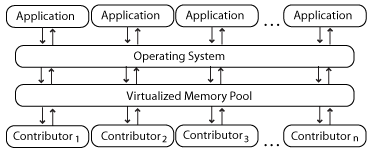
It introduces a way to decouple memory from the server to provide a shared, distributed or networked function. It enhances performance by providing greater memory capacity without any addition to the main memory. That’s why a portion of the disk drive serves as an extension of the main memory.
Implementations –
- Application-level integration – Applications running on connected computers directly connect to the memory pool through an API or the file system.
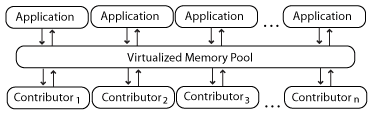
- Operating System Level Integration – The operating system first connects to the memory pool, and makes that pooled memory available to applications.
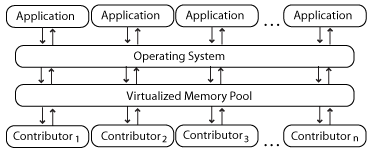
Software Virtualization
It provides the ability to the main computer to run and create one or more virtual environments. It is used to enable a complete computer system in order to allow a guest OS to run. For instance letting Linux to run as a guest that is natively running a Microsoft Windows OS (or vice versa, running Windows as a guest on Linux).
Types:
- Operating system
- Application virtualization
- Service virtualization
It provides the ability to the main computer to run and create one or more virtual environments. It is used to enable a complete computer system in order to allow a guest OS to run. For instance letting Linux to run as a guest that is natively running a Microsoft Windows OS (or vice versa, running Windows as a guest on Linux).
Types:
- Operating system
- Application virtualization
- Service virtualization
Data Virtualization
Without any technical details, you can easily manipulate data and know how it is formatted or where it is physically located. It decreases the data errors and workload.
Without any technical details, you can easily manipulate data and know how it is formatted or where it is physically located. It decreases the data errors and workload.
Desktop virtualization
It provides the work convenience and security. As one can access remotely, you are able to work from any location and on any PC. It provides a lot of flexibility for employees to work from home or on the go. It also protects confidential data from being lost or stolen by keeping it safe on central servers.

It provides the work convenience and security. As one can access remotely, you are able to work from any location and on any PC. It provides a lot of flexibility for employees to work from home or on the go. It also protects confidential data from being lost or stolen by keeping it safe on central servers.

Conclusion
Virtualization provides an easy way to set up new virtual servers so you don’t have to manage a lot of them. Keeping track of where everything – and how your physical resources are used for virtual resources – is vital, so shop for solutions that have easy-to-use tools that help you measure and monitor usage.
Virtualization isn’t a magic bullet for all. But in most cases, the productivity, efficiency, security and cost advantages outweigh any issues, and thus, virtualization is continuously gaining popularity. So ZNetLive’s Virtual Private Cloud is designed in such a way that you get your own dedicated network area, and even your own physical machines and customized portal.
Virtualization provides an easy way to set up new virtual servers so you don’t have to manage a lot of them. Keeping track of where everything – and how your physical resources are used for virtual resources – is vital, so shop for solutions that have easy-to-use tools that help you measure and monitor usage.
Virtualization isn’t a magic bullet for all. But in most cases, the productivity, efficiency, security and cost advantages outweigh any issues, and thus, virtualization is continuously gaining popularity. So ZNetLive’s Virtual Private Cloud is designed in such a way that you get your own dedicated network area, and even your own physical machines and customized portal.


0 Comments:
Post a Comment
Subscribe to Post Comments [Atom]
<< Home